Which Resume Format to Use: Everything You Need to Know
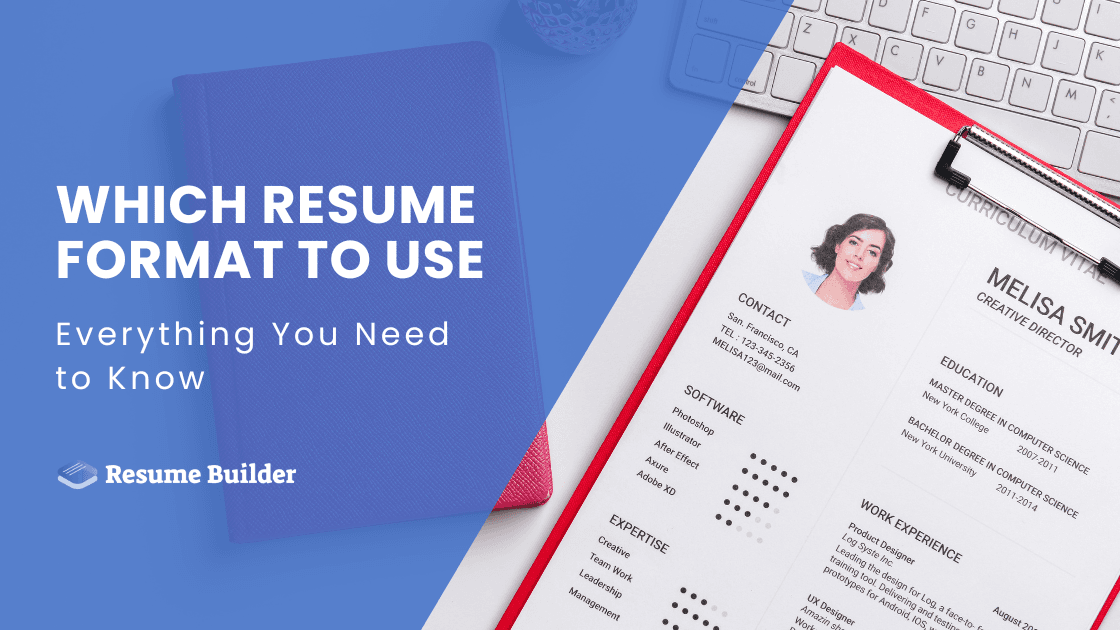
A resume format is the structural foundation that determines how recruiters and hiring systems interpret your professional story. It's not just about making things look pretty; the right resume format can mean the difference between landing an interview and getting lost in the digital void of applicant tracking systems (ATS).
Choosing the proper resume format affects everything from ATS compatibility to recruiter readability. This guide breaks down the three main resume formats to help you choose the right one based on your experience, and shows you how to optimize it.
- The reverse-chronological format remains the gold standard for professionals with consistent work histories and clear career progression.
- Functional formats work best for career changers, entry-level candidates, and those with employment gaps who need to emphasize transferable skills.
- Combination formats offer flexibility for experienced professionals with diverse skill sets or non-linear career paths.
- ATS-friendly formatting is non-negotiable, as 90% of Fortune 500 companies use Applicant Tracking Software to filter candidates before human review.
- One-page resume layouts suit most professionals, though senior-level candidates may justify longer formats when relevant experience demands it.
Why Is Resume Format Important?
Resume format is important because it impacts how applicant tracking systems parse your information. They scan resumes systematically, looking for specific section headers and data patterns. Poorly formatted resumes can confuse them, causing them to misinterpret or completely miss crucial information about your qualifications.
Recruiters spend an average of 7.4 seconds on initial resume reviews, and they follow predictable scanning patterns. They typically start with contact information, moving to a professional summary, then work experience.
Therefore, if your resume format aligns with these natural reading patterns, you're more likely to capture and hold the potential employer’s attention. The wrong format can inadvertently highlight weaknesses instead of strengths, making an otherwise qualified candidate appear less suitable for the role.
Also, some people have trouble understanding the “resume format vs resume design” difference; however, it’s quite simple. While resume format refers to the structural layout and organization of your professional information, resume design focuses on visual elements like colors and graphics.
What Are the Main Types of Resume Format?
The main types of resume format are:
#1. Reverse-Chronological Resume Format
The reverse-chronological format lists your work experience starting with your most recent position and working backward through your career history. This approach puts your current role and recent accomplishments front and center, and it’s the most common resume format.
Let’s have a look at the little breakdown of its most prominent characteristics:
| Best For | Pros | Cons |
|---|---|---|
• Mid-level to senior professionals with consistent work history | • Is highly favored by recruiters and hiring managers | • Highlights employment gaps prominently |
#2. Functional Resume Format
The functional format, also known as a skills-based resume, organizes information around key competencies rather than chronological work history. It features a prominent skills section with detailed examples, while employment history appears in a condensed format near the bottom. Due to this, it’s a perfect resume format for the first job.
Here’s some more information about functional resume format:
| Best For | Pros | Cons |
|---|---|---|
• Career changers entering new industries | • Emphasizes relevant skills over employment gaps | • Some recruiters view it skeptically, suspecting candidates are hiding something |
#3. Combination/Hybrid Resume Format
The combination or hybrid format merges elements from both chronological and functional approaches, featuring a detailed skills section followed by a comprehensive work history. Such a structure allows you to showcase both your capabilities and your career progression.
Let’s learn more about it:
| Best For | Pros | Cons |
|---|---|---|
• Experienced professionals with diverse skill sets | • Balances skills emphasis with career progression | • Can become lengthy if not carefully managed |
How to Choose the Best Resume Format
To choose the best resume format, you need to consider your career stage.
- Entry-level professionals often benefit from the functional resume format, as it emphasizes education, internships, and transferable skills over limited work history. This skills-based resume allows recent graduates to showcase relevant coursework, projects, and capabilities that align with target positions.
- Mid-level professionals with 3-10 years of experience typically find success with the reverse-chronological resume format. It highlights their career progression and increasing responsibilities while also demonstrating relevant industry expertise.
- Senior-level candidates may choose the combination resume format when their expertise spans multiple disciplines or when they're transitioning into executive roles. This way, they can present both strategic capabilities and tactical experience, creating a comprehensive picture of their leadership potential.
Another factor you should have in mind would be industry norms. For example:
- Creative fields often welcome the functional format since it highlights portfolio work and artistic abilities.
- Corporate environments typically prefer the chronological one, as it demonstrates steady career advancement.
- Technical roles may benefit from the combination format, which balances their hard skills with practical application.
Furthermore, consider the company size.
Large corporations rely heavily on ATS, making compatibility crucial. Meanwhile, smaller companies might use simpler systems or manual review processes, which allows more flexibility in resume format choice. Therefore, make sure to research your target companies and tailor your format to specific applications rather than using a one-size-fits-all approach.
What Are the Key Sections in Every Resume Format?
The key sections in every resume format include:
- Contact information. It always occupies the header position and includes your full name, phone number, professional email address, and location (city and state). LinkedIn profiles and professional portfolios can also appear here when relevant.
- Professional summary or objective. This section follows immediately after contact details. Summaries work best for experienced professionals who can highlight key achievements and career themes. On the other hand, resume objectives suit entry-level candidates or career changers who need to articulate their goals more.
- Work experience. This essential resume component varies dramatically between formats. For example, chronological resumes feature detailed job descriptions with accomplishments and metrics. Functional resumes condense employment into basic company, title, and date information, while combination ones balance both.
- Skills. Here, you need to think about placement and content. Technical skills, certifications, and hard competencies should appear prominently when they directly relate to target positions. Soft skills, meanwhile, integrate better within work experience descriptions rather than standalone lists.
- Education. The placement of this section depends on your career level. Recent graduates should position education near the top, while experienced professionals can place it toward the bottom. Include graduation dates only for recent degrees (within 5-7 years) to avoid age discrimination concerns.
- Additional sections. These include certifications, awards, volunteer work, or publications that can strengthen your candidacy when relevant to the position. However, resist the temptation to include everything—selectivity demonstrates judgment and keeps readers focused on your most compelling qualifications.
Resume Formatting Best Practices
Some of the best formatting practices while writing a resume include:
Clean, professional fonts remain the foundation of effective resume design. Arial, Calibri, and Times New Roman consistently perform well across different systems and maintain readability in both digital and print formats. Additionally, font sizes between 10 and 12 points work best for body text, with headers slightly larger for visual hierarchy.
Furthermore, consistent formatting throughout your document creates a polished, professional appearance. Therefore, you should use the same bullet style, date format, and spacing patterns across all sections.
Single-column layouts generally provide better ATS compatibility than multi-column designs. While two-column formats can look appealing, they sometimes confuse parsing algorithms. This is why they may result in information appearing out of order when processed by applicant tracking systems.
Images, graphics, tables, and text boxes may look attractive, but they often cause ATS systems to skip important information entirely. Headers and footers can also create parsing problems, so you should keep critical information in the main body of your document.
Use standard section headings that ATS systems recognize. For example, "Work Experience," "Education," "Skills," and "Professional Summary" perform better than creative alternatives like "My Journey" or "What I Bring to the Table."
Additionally, simple bullet points work more reliably than fancy symbols or graphics. You should also maintain consistent indentation and spacing to help both human readers and automated systems navigate your content effectively.
Active voice and strong action verbs create more engaging, dynamic descriptions of your accomplishments. Start your bullet points with words like "managed," "developed," "increased," or "implemented" rather than passive constructions like "was responsible for" or "duties included."
Moreover, quantifiable results add credibility and context to your achievements. Instead of stating that you "improved sales," you can specify that you "increased regional sales by 23% over 18 months, exceeding targets by $2.3M." With numbers, you provide concrete evidence of your impact and help differentiate your contributions from generic job descriptions.
And finally, aim for 1-2 lines per bullet point, focusing on outcomes and achievements rather than routine responsibilities. Such an approach maintains reader engagement while providing substantive information about your capabilities.
How to Optimize a Resume Format for ATS and Recruiters
To optimize your resume for ATS and recruiters, you should:
- Review job postings carefully and incorporate relevant terms naturally throughout your document, particularly in skills sections and job descriptions. Focus on both technical competencies and industry-specific terminology. Moreover, strategic keyword integration significantly improves your resume's visibility in ATS searches.
- Balance hard and soft skills based on the target position's requirements. Technical roles may emphasize programming languages, certifications, and analytical tools. Meanwhile, management positions might highlight leadership, strategic planning, and communication abilities.
- Maintain consistent formatting across all sections to avoid confusing automated systems. Use the same date format, bullet styles, and spacing throughout your document. Otherwise, inconsistencies can cause parsing errors that result in incomplete or inaccurate information reaching hiring managers.
- Place contact information in a clear, easily accessible location at the top of your resume. Avoid putting essential details in headers or footers where some ATS systems might miss them. It’s enough to include your full name, phone number, email, and city/state as minimum requirements.
Create Your Perfect Resume with ResumeBuilder.so
Finding the right resume format shouldn't require hours of frustration with formatting and design decisions. ResumeBuilder.so eliminates the guesswork with professionally designed resume templates that automatically incorporate ATS-friendly formatting and industry best practices.
Our platform offers multiple format options, and each template follows the essential resume components and proper resume format guidelines covered in this guide. This ensures your resume gets maximum visibility with both automated systems and human reviewers.
Final Thoughts
Choosing the right resume format requires balancing traditional expectations with modern technology requirements. The reverse-chronological format continues to dominate for good reason; it's familiar, ATS-friendly, and effectively showcases career progression for most professionals.
However, don't hesitate to explore functional or combination formats when your situation calls for a different approach. Career changers, entry-level candidates, and professionals with diverse backgrounds often find better success with alternative structures that highlight their unique value propositions.
Finally, remember that format is just the foundation; compelling content, strategic keyword integration, and careful attention to ATS compatibility ultimately determine your resume's effectiveness.

